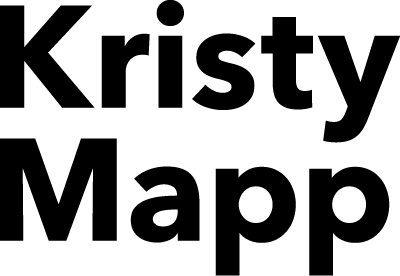Lighthouse Video Surveillance Case Study – Operational Systems Blueprint
Lighthouse Video Surveillance (LVS) provides full-service security system installations, from sales and quoting to on-site setup, invoicing, and long-term maintenance. As the business scaled, it struggled to manage the customer lifecycle efficiently, relying on disjointed tools like Pipedrive, spreadsheets, and manual processes.
I joined Lighthouse Video Surveillance as a freelance consultant to help streamline their growing operations. Over the course of eight months, I worked closely with the founder and team to document every step of their customer lifecycle — from lead to service call — and translated that into a comprehensive, user-focused software requirements spec. The goal was to move the business away from scattered tools and toward a unified platform that could scale with their growth. This was my first deep dive into operational systems design, and it laid the groundwork for the kind of cross-functional UX work I’ve done ever since.
The Challenge
LVS needed a unified system to handle:
- Sales funnel tracking
- On-site quoting and mapping
- Purchase orders and inventory
- Technician scheduling and installations
- Maintenance agreements and RMAs
- Invoicing and QuickBooks integration
- A true 360° customer view
The company wanted to increase efficiency, reduce missed opportunities, and eliminate gaps in communication across departments.
My Role
Systems & Process Analyst / UX Architect
I conducted a full audit of the company’s operations and manually documented every stage of the customer journey — from lead intake to recurring service. Then, I translated this into a comprehensive software requirements blueprint for a future all-in-one platform. I collaborated with leadership, sales, technicians, and support staff to gather insights.
What I Did
My Process

Customer Lifecycle Mapping
- Created a multi-phase journey: lead → site walkthrough → quoting → sale → installation → service
- Captured user needs for every role: sales reps, techs, service schedulers, ops managers
Tool Analysis & Limitations
- Evaluated existing tool (Pipedrive); documented strengths and major pain points
- Identified missing integrations and visibility gaps that prevented long-term client tracking
Quoting & Mapping UX
- Developed requirements for mobile-first, field-ready quoting tools
- Introduced ideas for smart camera field-of-view mapping and cable layout overlays
- Designed logic to tie maps directly to asset records and service history
Inventory & Vendor Workflow
- Proposed a PO system that tied directly to quotes and jobs
- Created logic for serial number capture, defective part RMAs, and reorder alerts
Installation & Service UX
Created digital form flows for install and service tickets, including:
- On-site technician tracking (time, mileage, breaks)
- Serial number records per asset
- Pause/resume jobs based on availability or part delays
- Internal knowledge base for field reference
360° Customer View
Defined what a “single pane of glass” would look like:
- Notes, quotes, signed contracts, site maps, warranty expirations, RMAs, invoices
- Tabs for each key area with a running log of staff interactions
- Searchable, filterable, and update-friendly
Results Achieved
Functional Specs
Delivered a 60+ point functional spec for an end-to-end business management system
Company Alignment
Aligned sales, installation, and service into a single, cohesive process
Custom Tool
Created the foundation for custom tool development or informed vendor selection
Confirmed Buy-in
Built cross-department buy-in by involving real stakeholders at every step
The Final Solution
The original idea of building out a custom system was not feasible for the company in terms of cost so we began researching existing Saas solutions that we could customize to fit our needs.
We decided to go with ConnectWise due to the ability to perform each item on our list either out of the box, or with some kind of work around. I worked with an onboarding manager to set up the company and then I began creating and filling in all the information. Once the program was ready, I trained the field staff and finally the owner.

Tools
- Pipedrive (audit & workflow gap analysis)
- Adobe Photoshop (used for visual quoting maps)
- QuickBooks (integrated accounting reference)
- Excel (used in quoting and inventory tracking)
Focus
- Operational lifecycle optimization
- Sales-to-service pipeline
- Field technician tooling
- Asset tracking & inventory flow
- CRM architecture
- Service & maintenance agreements
Skills
- UX architecture & systems design
- Requirements documentation
- Workflow mapping
- Cross-functional collaboration
- Product-thinking for internal tools
- Spec development for custom software