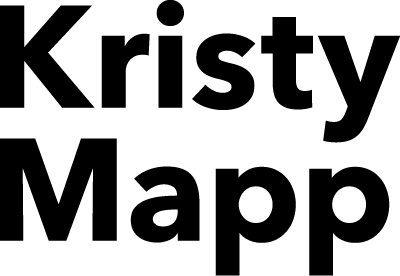WP Squared
Create a user-friendly, out-of-the-box WordPress management solution, powered by cPanel.
- 0 to 1 MVP in three months
- User Testing & Design Thinking
- New Product, New Brand
The plan for testing the MVP

1.
Test different user types, expanding the scope for more advanced users.
2.
Create an open dialogue with each test subject.
3.
Have the users complete specific tasks and explain any pain points.
4.
Cull the findings into actionable insights for updating the product.
MVP Testing results
Ratings are based on a 1-5 scale
- Rate the initial onboarding functionality.
- Rate the product on the process of creating a website.
- Rate the product on the process of accessing WordPress.
- Rate the navigation elements on ease of use.
- Rate your overall experience on creating and maintaining websites in WP Squared.
- Rate the visual appeal of WP Squared.
- Rate the ease of use and intuitiveness of the icons used in the interface.
- Rate the helpfulness of the instructions provided in the interface.
- Rate the overall performance of WP Squared.
- Rate your overall experience using WP Squared.
NPS Score
“It’s fast to look around and find the different options.”
WordPress Admin, Non-technical
“It has a lot of potential, but a 4 right now because some things are missing that will need to be added.”
Freelance WordPress Developer, Technical
“It depends on the price, but the interface gives me a good feeling about using it.”
Agency Power-User, Technical
Preference Testing
The following is a wording preference test that was performed to make sure we made the best choice for our updated onboarding options. We asked the question:
Which wording makes you more likely to use our website builder?



Testing Results
Interestingly, users were more likely to choose wording that did NOT contain “AI”, even though the accompanying paragraph was the same. In addition to the main question, we also provided an open-ended space for commenting on why they chose their option, and what they expected to happen next. Below are a few comments that capture the overall sentiment of the answers given.
Walk Me Through
“I want to do it myself and learn about it and I would expect to see a step-by-step sort of screen next.”
Build It For Me
“This option makes the process seem quick and easy. My expectation is that even with no experience, I would input important information about my business/brand/message, and receive a unique website in return.”
AI Setup Wizard
“This option clearly states the name of the tool and what it can do for you when you use it. I expect to be taken to a tutorial that will show me how I can create my desired website step by step.”