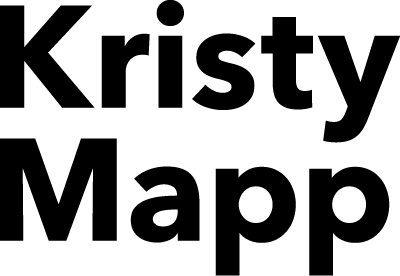PROJECT OVERVIEW
Many task management apps are on the market today, yet most of them are aimed at adults and people who desire to incorporate many other apps into their chosen tool. There are very few task management apps for people who have a short attention span, such as kids and teens.
There is a need for a task management tool that:
- is easy to set up
- can run without much maintenance
- can be easily modified
- has alarm reminders that go off for completing a task
- looks pleasing to the eye
- motivates the user to complete tasks
The concept is to create an easy-to-use interface that only requires an initial back-end setup, and then the majority of the app will run automatically. The user is left only to update their status and recieve the reward of watching the main icon go from “shock” to “satisfaction” with a happy face.
This app will create positive change by being easy to set up and use.
PROCESS

RESEARCH

PERSONAS

IDEATION

DESIGN

TESTING
RESEARCH
EXISTING APPLICATIONS
Existing applications for kids and teens are in short supply. Available apps tend to focus on certain group types, such as:
- ADHD kids/teens
- Family chores
- Allowance tasks & payments
Many apps rely on a reward system to get the participants engaged. Some of these reward systems were:
- allowance bank
- reward stickers
- extra “time” for playing online
They also focused on creating a “back-end” access point for parents to be able to set up the app and keep track of activity. This required a login and some of the more advanced apps had activity dashboards.
PERSONAS
EXAMPLE USER TYPES



WIREFRAMES & LOFI MOCK-UPS

All people could be considered for the target audience, however, the graphic design will appeal to the younger generation, ages 10-20. By using bright colors and simple design, the app should make it easy for those who are new to task management to stay productive, without getting bogged down in sub-tasks.
Main component: the app will be designed in such a way as to help the user understand where they are in their progression of the day’s tasks.
MOOD BOARD

HI FIDELITY DESIGN

Colors will be bright, using the familiar hues of green and yellow as progression colors, while changing out the harsh red for a brigh orange. While not usually thought of as a finish line color, a blue will be used to announce the completion of the day’s tasks and award the user with a happy face. Imagery will focus around expressions to create a desire to improve and do better.

USER TESTING
Objectives
- User will learn how to manage task groups and tasks.
- User will learn how to create alarms for tasks.
- User will learn how to complet tasks.
Task 1
Create a new task grouping.
Task 2
Create a new task inside the “home” group and set a reminder alarm.
Task 3
Complete the first instance of “brush teeth” task, then check your progress on the home screen.
Task 4
Locate the school task, “reading” and delete it.
Testing Inspired Changes
- Due to the confusion with the word “settings,” I have updated that menu item to now read “Task Groups.”
- I have also amended the testing instructions to help the testers more easily understand Task 3. See new task list below.
Task 1
Create a new task grouping.
Task 2
Create a new task inside the “home” group and set a reminder alarm.
Task 3
Complete the first instance of “brush teeth” on “today’s tasks”, then check your progress on the home screen.
Task 4
Locate the school task, “reading” and delete it.
ONtask
An app built for people who are ready to simplify the process of task management.